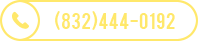The ADOR has connection pins on the Electronic Board where the customer can attach external devices. We have posted a schematic drawing showing how the circuit connections are made to the board. Go to the picture of the ADOR1 and see the pictures that slide horizontally just below the ADOR1 picture. Find the 13th picture (scroll right) to see the schematic. Print this sheet out in Landscape orientation. Suggestions are given on how to hook up things, such as:
- External Alarm (powered by ADOR's battery)
- NiteLite (powered by ADOR's battery)
- OvaLite (powered from separate power supply)
- Connecting a relay to the Aux switch in order to control AC lighting.
- External Pushbutton switch
- External Manual switch. This allows you to flip a switch up or down for OPEN or SHUT, remotely.
- Clock timer. Shows how you can control ADOR by a clock timer instead of by its own daylight based timer.
We have had a several questions about if a clocktimer can be used with ADOR. Yes it can. There is a schematic diagram that shows how. Go to the picture of the ADOR1 and see the pictures that slide horizontally just below the ADOR1 picture. Find the 14th picture (scroll right) to see the schematic.
Another question is how to easily just manually operate the ADOR remotely. There is a schematic diagram showing how to connect a wired ON/OFF switch to control ADOR instead of having it obey daylight. Go to the picture of the ADOR1 and see the pictures that slide horizontally just below the ADOR1 picture. Find the 14th picture (scroll right) to see the schematic. We can also show you how, with two switches or multiple switch positions to select: OPEN, SHUT, DAYLIGHT. Then you can easily switch back to automatic (DAYLIGHT) mode.
Can you connect the ADOR to the internet? If you have power and WiFi in your chicken yard and can do a little work to hook it up, you can. In our Catalog we show the WiFi cable that should allow connecting to a Wifi Relay board. Read about how to do it in the Blog about Wifi and also in the Catalog about the cable. The WiFi interface products are readily available for purchase on the internet. Using a smart phone, you should be able to switch your ADOR into Manual mode or Automatic Mode, and while in Manual mode to command the door open or shut.
 Log in
Log in