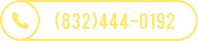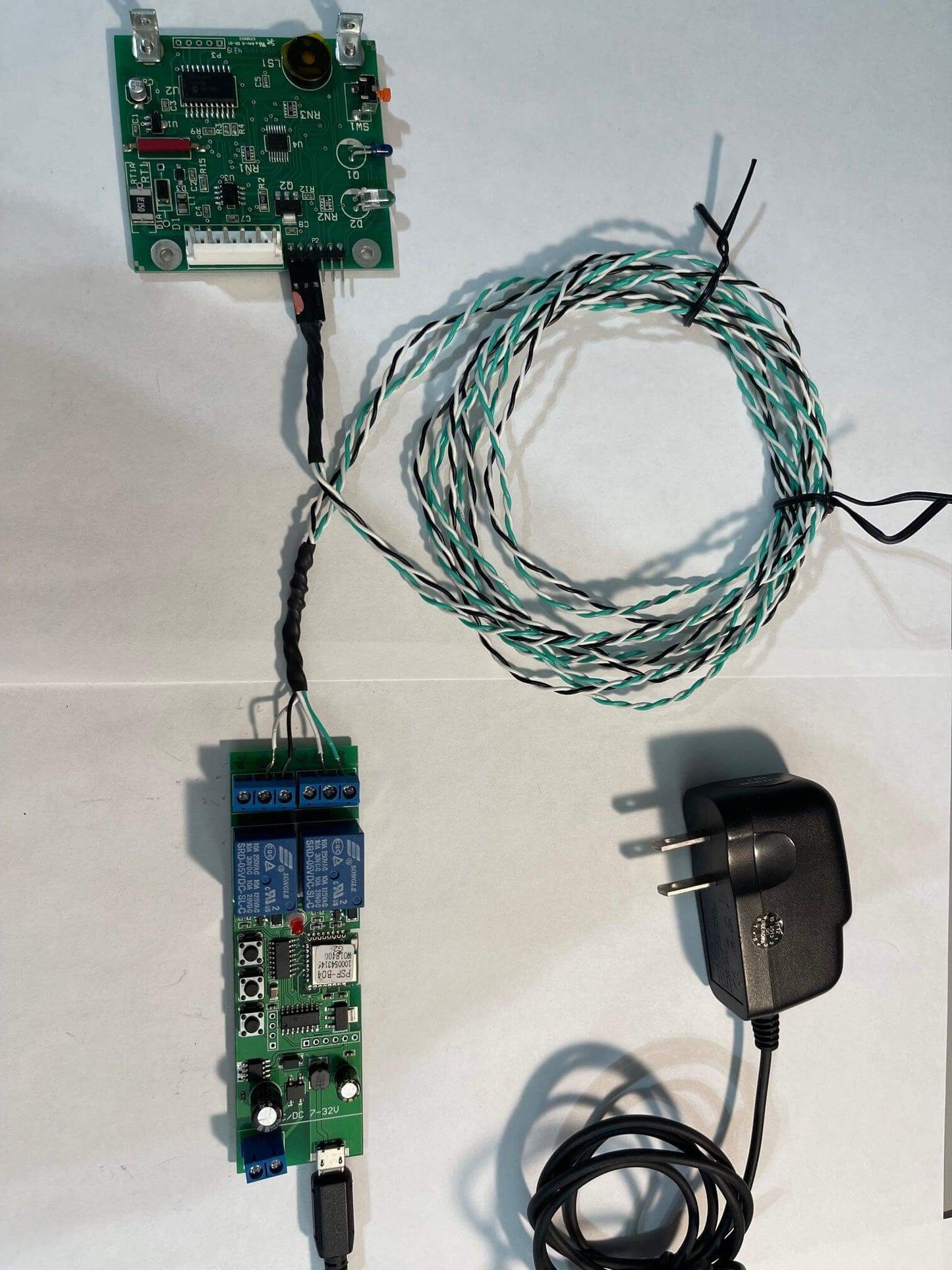
This cable can be used to interface from a double relay WIFI switch** to the ADOR1 or ADOR2 automatic doors. The two relays controlled by your SmartPhone App allow you to switch between AUTOMATIC and MANUAL and when in MANUAL, to switch between OPEN and SHUT. The SmartPhone App comes with the 2 channel (double relay) WIFI witch board. You will need to purchase the relay board and a power supply for the relay board.
Please read in our Blog about where to get the **other items you will need. You should be able to find a relay WIFI switch board on Amazon as well as a 5V power supply** on Amazon. We only sell the cable.**
This cable plugs into the 6-pin connector sticking up from the top edge of the board, on pins 1*, 2, and 3. Remove the jumper on pins 1 and 2 (you can park the jumper sideways on pin 4 to keep it). *Pin 1 is closest to the WHITE CONNECTOR on the board and the WIFI cable plug has a colored dot on the PIN 1 side. Then the wire ends go to the screw terminals for the Normally Open contacts on each of the relays.
WIRE LIST
BOARD AUX PINS WIRE RELAY CONTACTS
1 (internal sensor)====GREEN===========RELAY A Normally OPEN (N.O.)
2 (signal input) =====WHITE ===========RELAY A COMMON
WHITE=========== RELAY B COMMON
3 (V+) ========== BLACK ===========RELAY B Normally OPEN (N.O.).
Note: the N.C. terminals are not used.
When you set up the two relay outputs in your APP, make relay A be the AUTO/MANUAL relay, and make relay B be the OPEN/CLOSE relay.
RELAY A RELAY B FUNCTION
OFF OFF MANUAL SHUT*
OFF ON MANUAL OPEN*
ON OFF AUTOMATIC. (detect daylight/darkness)
ON ON DON"T USE**
* program #3 causes door to react faster to the manual commands on pre-2022 ADOR software and while in AUTOMATIC, program #3 will shut door earlier. On newer ADOR software (2022) the sudden change in input causes fast reaction to the relay state.
** if you set both relays ON, it doesn't hurt anything but it is equivalent to MANUAL OPEN.
 Log in
Log in