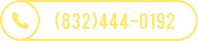To use your smartphone to control your ADOR1 automatic chicken door or ADOR2 automatic turkey door, remotely, you need to have house power (120VAC) in/at your coop and need to have WIFI coverage at your coop.
If you also purchase a WIFI camera and set it up, you can monitor the actual Open/Shut state of the door. WIFI cameras are a separate item and readily available to purchase on the general market.
For WIFI Remote Control, you need to purchase a few items:
- *Power supply. Such as the power supply: this micro USB 120VAC wall power. $12.49*. You can get something like this from Amazon.
- *WIFI 2ch relay board. Such as this WIFI dual out control board $16.29*. You can get something like this from Amazon.
- **WiFi cable for Ador. AdorStore WIFI cable in our online catalog.
*available for purchase on AMAZON PRIME. Not our product.
** available in our Catalog on this website. This is our product.
This ~$58 solution allows you to remotely control the ADOR1 Automatic Chicken door or the ADOR2 Automatic Turkey door via your smart phone.
The WIFI Relay board comes with the necessary link for instructing how to set it up on your WIFI network, and how to GET and INSTALL the APP on your phone. The APP has two buttons, one for channel 1 for setting AUTO or MANUAL, and another button for Channel 2 for manual OPEN/SHUT.
The two channels allow these three states of control.
| DOOR STATE | SHUT | OPEN | AUTOMATIC | (OPEN) |
|
Relay Channel A: |
OFF | OFF | ON | ON |
| Relay Channel B: | OFF | ON | OFF | ON |
Or another way of saying it is:
- MANUAL COMMAND: CHANNEL A. =OFF
- DOOR OPEN: CHANNEL B = ON
- DOOR SHUT: CHANNEL B= OFf
- AUTOMATIC MODE: CHANNEL A. =ON
- CHANNEL B = OFF
Even if your ADOR is 10 years old, you can still add this feature. AdorStore has always made our doors compatible with home automation. In recent years, the broad market of interface components have gotten affordable and simple.
Depending on the vintage of your ADOR's firmware, you may need to set program #3 for it to react quickly to the WIFI command... otherwise it will still work but there will be a delay. Call ROD (832)444-0192 if you have a delay when in Manual Command mode. You may need a firmware upgrade for your electronic board.
At the time of this writing, it appears the APP for commanding the relays can be integrated with a WIFI camera. More on that later.
Help with network issues like your firewall or your WIFI set up is not something we can help with. Probably if you can find a school kid available, they can help you, but I have enough problems with phone apps and WIFI set ups of my own :)
 Log in
Log in