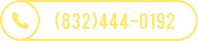Some users of the ADOR1 Automatic Chicken Door want the door to open later than sunrise. A feature that has been standard in the ADOR1 for a few years is the Delay On Open feature. On page 8 of the instructions, program number 10 and 11 are crossed out but actually they are functional. Program number 10 is the default setting where DOO is DISABLED. While this has been a long standing unpublished feature, there is no reason why you cannot use this feature as it has been field tested.
To enable the DOO feature, you will have to set program number 11 followed by a code for how much delay time you want. You enter 11 as you would any of the other programs as described in the instructions, but 11 is different. After you pulse the button 11 times, the LED comes on and then you press the button X more times, where X is a code for how much delay you want.
Here are the delay settings. The longest practical delay is 8 hours after sunrise and you set it with the delay code 8.
- 11-1 20MIN
- 11-2 40MIN
- 11-3 60MIN
- 11-4 2 HRS
- 11-5 3 HRS
- 11-6 4 HRS
- 11-7 6 HRS
- 11-8 8 HRS
- 11-9 20 HRS (don't open automatically)
 Log in
Log in