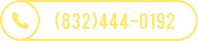ADOR User's Manual
ADOR1 INSTRUCTIONS
Print the instructions to your printer: PDF FILE
----------------------------------------------------------------------------------------------
Check the website www.AdorStore.com for the latest instructions or helpful videos. Call us (832)444-0192.
ADOR1 QUICKSTART
-
Screw the ADOR1 frame to the wall of the coop with the opening over an existing opening.
-
Open the cover and install and connect the battery.
WARNING: after removing the two screws, pull the lower edge of the cover toward you 1/8” and then slide the cover straight up. Please do not snag the pushbutton actuator on the cover or you can snap the actuator off the pushbutton switch.
WARNING: When connecting the 6V lantern battery, please make certain you connect BLACK to (-) which is the MIDDLE spring terminal, and connect RED to (+) which is the CORNER spring terminal. If you connect it backwards, you may damage the electronics.
WARNING: When connecting the 6V lantern battery, please make certain that the terminals or metal parts of the alligator clips do not touch the electronics. Slide the battery away from the board sufficiently so that this does not happen. Also, if the alligator clip wires are tangled, please dress them neatly… don’t let the wires get penetrated by the sharp pins sticking up. If the battery is rotated so the corner terminal is down toward the back, this may dress the wires better than if the corner battery terminal is high inside the control box.
-
Put the cover back and install two front screws on the cover.
WARNING: please be careful with sliding the cover on the control box so that you don’t damage the pushbutton switch actuator. The wires should route OVER the battery, not behind it. Otherwise the battery may push forward and interfere with putting the cover on.
-
To test:
-
Notice that the first thing ADOR1 does when connecting the battery is that it says “HI” on the buzzer in Morse Code (beep- beep- beep- beep beep- beep or …. ..) and then will activate the motor to shut the door. It is now in AUTOMATIC MODE and will open the door if there is DAYLIGHT.
-
Press the button momentarily to manually open or close the door.
-
Press the button momentarily again to see that the door goes to the opposite state.
-
Leave the door in the correct state according to the DAYLIGHT (ie leave OPEN if daylight or leave SHUT if no daylight). This ensures it is still in automatic mode.
-
Walk away… it will now automatically open the door and shut the door, based on daylight it can see. Check on the door after the next sunrise or sunset to see it is working.
-
WARNING: If you want to manually open/shut the door, then MOMENTARILY (meaning: press it for only about 1/3 second.). If you hold the button in too long, you are JOGGING the door and the motor runs while you press the button and stops when you release the button. Remember JOGGING takes the door out of automatic mode.
INSTALLATION
You can install the door inside the coop or on the outside wall – even on a fence. But if you mount it in the dark, it cannot properly see enough daylight. You can purchase an external sensor at www.AdorStore.com and aim the sensor outside. You can also purchase an External Pushbutton so you do not have to go inside the coop to manually operate the door.
CUT OPENING: The ADOR1 frame can be used as a template to cut a 13”H x 10.5”W opening in the wall. You can remove the door or JOG it out of the way. See instructions for door removal and JOGGING. Ideally the door threshold should be placed an inch or two above the coop floor. This keeps stuff from getting in the threshold. Also, very large chickens won’t have to stoop. It is easier for them to step over a threshold than to stoop.
HANG THE FRAME: If you first put a screw in the upper middle hole on the frame, you can more easily place it over the opening and adjust it for level when you use the frame as a template for cutting the opening. We recommend at least securing ADOR1 to the wall with five screws (provided): one in each upper corner and one in each lower corner and one in the middle bottom.
To get to the bottom frame holes, loosen the bottom guard rail screw on one side and swing the rail out of the way so your screwdriver can get to the mounting screw, and put the rail back when done. If the wall is uneven and you warp the frame, ADOR1 may not work properly. Use shims if necessary to make sure ADOR1 is not twisted or is not straight.
Make sure you have clearance for the open door above where the door will mount. The door panel slides up and extends above top of frame when opened so that the total height is 28.5”. You can remove the door from ADOR1 if it will make installation easier. The easiest way to do that is to open the box (two front screws) and connect the battery. Then hold the button down to JOG the door up. When the door is as high as the sprocket can lift it, the sprocket will make noise. At that point pull the door up and out of the channels and set it aside while ADOR1 is trying to lift the door when it is as high as it will go. To put the door back in the channels, push the button and hold down and insert the door from the top with sprocket holes on the left. The sprocket should re-engage as you JOG it downward.
REMOVE COVER: Remove the two front screws that hold the cover to the box. Then pull the bottom edge of the cover toward you 1/8” and then slide the cover upward to disengage the back lip where it overhangs behind the control box.
CONNECT BATTERY: Lay a new 6V Lantern Battery inside the box with the terminals to the right. The middle terminal is negative (-) and the corner terminal is positive(+). Rotate the battery so that the + terminal is in the back and at the bottom. Hold the battery as you come down with the RED alligator clip and clamp over the Positive (+) spring. Now with the Black alligator clip not yet connected, lay the battery in the box, and then connect the Black clip to the Negative (-) spring. Be ready for the door to start moving downward. If there is daylight, after the door shuts, ADOR1 will open the door. Make sure the motor wires are not behind the battery – dress the wires over the top of the battery; otherwise the wires will push the battery outward and make the cover not fit properly.
PUT THE COVER ON: The cover slides straight down onto the box with the back tab or lip securing behind the box. Then screw in the two #6 sheet metal screws on the front of the cover. Be careful to not scoop/snag the pushbutton switch actuator on the electronic board with the cover.
OPERATION
AUTOMATIC OPERATION: With the battery connected, the ADOR1 is ready for automatic operation. First you should test it by momentarily pressing the button once to manually open/shut the door a few times (See MANUAL OPERATION). Then leave the door in the state that matches daylight conditions. If it is night, leave the door closed and it will open in the morning; if during the day, leave the door open and it will close at night. REMEMBER THAT JOGGING THE DOOR CAUSES ADOR TO NOT OBEY DAYLIGHT.
MANUAL OPERATION: If you try to operate the door by physically moving the door panel with force, doing it too fast might damage the motor’s gearbox. It is OK to move the panel but disconnect power first, or connect the battery and operate it electronically. There are two ways to command the door with the button. Press the button momentarily (about 1/3 second) and it will open the door or close the door. The other way to command the door with the button is called “JOGGING”. To JOG the door, you hold the button down and the motor will turn while you hold the button down. Release to stop and then you can JOG in the opposite direction. After JOGGING the ADOR1 is in MANUAL mode and will not automatically open/close based on daylight. To go back to AUTOMATIC mode, press the button momentarily and leave the door in the state that corresponds to the daylight condition.
STOP THE DOOR: If you want to make ADOR1 stop controlling the door, you can remove the battery connection or you can put it in a halted manual mode with the battery installed and connected. To halt the door in a desired state you hold down the button and the motor will turn (See MANUAL OPERATION notes above on JOGGING). To reverse, let go and hold down the button again. As long as you hold the button, the motor turns. The ADOR1 will stop automatic operation which will stop the door in the state that you leave it. If you leave it stopped in manual mode, remember that since it is flashing the LED more, it will also be drawing down the battery capacity more, so it is better to remove power for a long term disabling of automatic mode.
REINSTATE AUTOMATIC OPERATION: If you stopped the door by JOGGING, you can either disconnect /reconnect the battery, or you can just press the button momentarily, and ADOR will be automatic again.
NOTE: If the LED is flashing once per ~17 seconds, then ADOR is in AUTOMATIC MODE and status is NORMAL.
FAQs AND TROUBLESHOOTING
|
PROBLEM |
CHECK |
|
When I momentarily press the button for a second, the door only moves for one second and stops, instead of moving the door all the way open or shut.
|
|
|
The door opens too late or closes too early. |
|
|
Doesn’t always close at night or never closes at night.
Rule out a motion problem first. See topic below to rule out warped unit or bad motor. |
|
|
Door Struggles to open/shut and fails. Door re-tries. When you press the button momentarily, the door must completely open or shut without reversing and re-trying. Could be a bad motor (see below).
|
|
|
It acts like the motor might not be working. |
|
|
Door does not Automatically open or close, but Manually opens and closes. |
|
|
I want to test the ADOR1 to see if it reacts to light. How can I do that?
WE HIGHLY ENCOURAGE YOU TO WAIT TILL NIGHT TO TEST THE LIGHT SENSING BECAUSE ADOR IS BLINDED BY DAYLIGHT AND VERY DIFFICULT TO BLOCK OUT LIGHT IN BRIGHT DAYLIGHT. PLEASE READ THIS AND TEST CAREFULLY BEFORE CALLING US TO SAY IT DOES NOT WORK.
|
Immediately after the battery is connected, and for the next 5 minutes, the ADOR reacts quickly to light, so before testing, restart ADOR by interrupting power, otherwise you will have to be patient and wait a minute or more for ADOR to react. DAYTIME TESTING: Often it is impossible to block light from the “eye” in bright daylight. You may need to remove ADOR and take it indoors inside a dark closet. A piece of black electrical tape over the “eye” usually will NOT work. It is much easier to test at night. NIGHTTIME TESTING: At night, even indirect light from a tungsten bulb flashlight is sufficient to open the door. For immediate reaction to light, disconnect and reconnect the battery and you have 5 minutes during which ADOR1 reacts within a few seconds to light/dark. EXTERNAL PHOTOSENSOR: Test just like the internal built in sensor, except in bright DAYLIGHT you can clutch the sensor inside your hand and put your hand in a dark place. But still, remember the sensor may be able to see sunshine THROUGH YOUR HAND! |
|
The ADOR1 does not respond to my pushing on the green button. |
|
|
BATTERY QUESTIONS:
|
|
|
What is the yellow tape for on the ADOR1 control box? |
|
|
The door won’t go down and won’t go up, but sounds like the motor is running. |
|
|
When the motor turns, the sprocket does not fully engage and it goes “pop” “pop” “pop”. It does not operate the door. |
|
|
Can I delay the opening in the morning? |
|
|
I want to manually open the door but I want it to automatically shut in the evening. Can ADOR do that? |
|
|
My battery is not lasting for more than a couple months. I thought it should last at least a year. |
|
FLASHING AND BEEPING
-
LED Flashes slowly: once per ~17 seconds: Normal "heartbeat". It is in AUTOMATIC MODE.
-
LED Flashes quickly about once per 1.5 seconds: this is a warning that the ADOR is not in Auto Mode. See "JOGGING" in the instruction manual. If you hold the button down, you are JOGGING and PARKING the door.
-
LED Flashes quickly about once per 3 seconds: this is a warning that ADOR will stay shut or stay open until the next sunrise or sunset and then will be back in Automatic Mode. This mode is caused if you momentarily operate the pushbutton to close it in daylight or to open it in darkness.
-
LED Flashes quickly .about once per 2.5 seconds is an indication that the battery voltage dipped low while the motor was operated. This is a low battery indication.
-
LED On solidly but with some flickering: The motor is running or is attempting to run.
-
LED On solidly: When you apply power with the button pressed, the LED will stay on until you release the button. This is what it does when you are trying to start up in PROGRAMMING mode. Any other time, it may be that the button is stuck and was stuck when powered up.
-
Beeps: HI (.... ..) This indicates power was applied. It greets you with "Hi" It should only do this once when power first applied.
-
Beeps: E (.) This indicates it saw the magnet near the End of travel. There are two magnets on the door panel.
-
Beeps: M (--) This indicates it saw you push the button momentarily to Manually operate the door.
-
Beeps: L (.-..) This is an indication that the Light level changed and went over or under the light threshold.
-
Beeps: T (-) This indicates the motor stopped due to too much current detected. It will retry and produce SOS O if unsuccessful.
-
Beeps: SOS (... --- ...) This indicates a warning and is followed by a single letter: O, B, G
-
Beeps: SOS O (---) When O comes after SOS it means Obstruction or Obstacle. It means the motor took too much current. If the unit is not warped or screwed too tight to a nonflat wall, or the panel rubbing on the wall or a protrusion, then it could be a bad motor.
-
Beeps: SOS B (-...) When B comes after SOS it means Battery warning. A new battery should measure 6.4V. While the door is being lifted, the voltage should not drop too much. If the voltage drops below 5.5V while lifting, then it is a bad battery. Check the production date PDmmyy under the battery, not the expiration date.
-
Beeps: SOS G (--.) When G comes after SOS it means Grip error. Grip means timeout. The motor ran too long without detection of end of travel. The sprocket is slipping or the motor just isn’t turning and it has not seen the magnet or obstruction at end of travel.
ADOR1 OPERATION
GENERAL
The ADOR uses a computer chip and solid state switching to operate the door. The operation is controlled by internal embedded software that can be re-programmed as the software is upgraded. Please consult the factory (info@adorstore.com ) if you want to know what might be available. Internal software is not to be confused with customer settings that can be programmed (see CUSTOMER PROGRAMMING). The ADOR is designed to run on a 6V battery and draws less than 80 millionths of an Amp (80uA) of current while in standby and usually not more than 1/4A (250mA) while the door is being lifted (and only for a few seconds a day). This very low power consumption allows long use on one battery.
PUSHBUTTON AND LED: The ADOR1 is controlled by an electronic board that mounts behind the label. A green button on the label allows you to control the ADOR1. The two “dots” above the green button are the red LED on top, and the light sensor looks through the dot in the middle. The ADOR1 is mostly in a power-saving mode but activity can be seen if you watch the LED. It flashes very briefly about every 17 seconds. The LED will be on (flickering) while the motor is in motion, and the LED is used to show the programmed settings.
DOOR OPERATION: The ADOR1 operates in either AUTOMATIC or MANUAL mode. When battery power is applied, the ADOR1 will start working in AUTOMATIC mode. AUTOMATIC mode means the door will automatically open if there is enough daylight that it can see. MANUAL mode means the door stays in the position where it was put by use of the pushbutton.
AUTOMATIC MODE: If there is no “fault” condition, the ADOR1 simply waits till there is daylight upon which time it will open the door if it is not open, or wait for dark, upon which time it will close the door if it is not closed. WARNING: The ADOR1 must NOT be in MANUAL mode if you want ADOR1 in control.
MANUAL MODE, OPEN/CLOSE: The pushbutton can be pushed MOMENTARILY briefly to tell ADOR1 you want to open or to close the door. ADOR1 should respond to the pulse of the button to move the door. If the door now is in position opposite of what is dictated by daylight, the door will stay in that state. When daylight agrees with the state of the door, the ADOR1 will at that time go back to AUTOMATIC mode. That means it will stay in the state manually set but the next sunrise or sunset, it will automatically obey.
MANUAL MODE, “JOG”: Instead of pulsing the button, if the button is pushed and HELD, and as long as it is held, the motor will run. When the button is released, the motor will stop. The next time the button is pressed, the door will jog in the opposite direction. This allows the door to be positioned as you dictate and it will stay there. To return to AUTOMATIC mode, you must pulse the button. WARNING: if you JOG the door but want to return ADOR1 to AUTOMATIC mode, YOU must put ADOR1 back in AUTOMATIC mode (ie: momentarily push the pushbutton).
LAST CALL TIMING: The LAST CALL timing is affected by your Light Sensitivity settings (Program 1 or 2 or 3). If you have Program 1 set or Program 3 set, when the door shuts at dusk, then 5 minutes later it will open. It stays open for 5 minutes before it shuts finally. If you have Program 2 set, then the door shuts for 5 minutes and opens again for 10 minutes before it shuts finally.
DELAY ON OPEN (DOO) and DELAY ON SHUT (DOS): These are future features. The ADOR is not primarily designed to be used with a clock timer, but it can be. Clock timers do not change with the seasons and need to have power backup. But DOO and DOS are relative delay times that operate off of detection of the events of SUNRISE and SUNSET. Please look for announcements for the availability of new features on the website. The board can be mailed in for upgrades (please contact us for details).
USING A CLOCKTIMER: You can buy the external photosensor and enclose it with a small light bulb (like $1 night light) plugged into a simple clocktimer run off house electricity. Alternatively, if you want to extend the open time in the evening past what the ADOR will do, or open it earlier than sunrise, you can put a lamp in the yard on a timer to extend the times.
MANUAL SWITCH: If you just want to be able to manually command the door open or closed remotely by momentary push of the pushbutton, you can buy the EPB External Pushbutton on the website. Alternatively, you can buy the EXTERNAL CONNECTOR and run the wires to an ON/OFF switch. A plain light switch from the hardware store will do. Plug it where the external photo sensor plugs in on pins 2 and 3 of the 6 pin auxiliary connector. Switch OFF = NIGHT or SHUT. Switch ON= DAY or OPEN.
CUSTOMER PROGRAMMING (Settings are not lost when powered down)
There is no requirement to change the program from factory settings if you don’t want to. Programming means enabling/disabling functions that are part of the ADOR1, and to take advantage of features such as Daylight Sensitivity, Opening time delay, OVALIGHT and EXT ALARM, etc (see table below).
STEPS FOR PROGRAM MODE:
-
LEFT HAND: disconnect battery wire. Hold alligator clip ready to reconnect.
-
RIGHT HAND: press in the pushbutton switch and hold it in.
-
LEFT HAND: reconnect battery wire.
-
RIGHT HAND: now release the pushbutton switch.
-
ADOR is now in program mode (see SHOW PROGRAM or CHANGE PROGRAM below).
SHOW PROGRAM:
-
Perform STEPS FOR PROGRAM MODE (see above).
-
Count the flashes on LED, one number at a time separated by no flashing. Note the default Program Numbers (N) from the factory are shown on the table below: 1 4 6 9 for Light Sensitivity=Normal, Last Call=disabled, OvaLight=disabled, and External Alarm=enabled, for example.
-
When finished, ADOR returns to normal operation, evident by the fact it will try to close the door first.
CHANGE A PROGRAM SETTING: (if you want to change multiple programs, repeat this procedure for each one)
-
Perform STEPS FOR PROGRAM MODE (see above).
-
You have a few seconds before the LED starts to flash. Start pressing the pushbutton switch BEFORE it starts to flash.
-
You need to pulse the button “N” times where N = one of the Program Numbers you want to set. Stop.
-
Stand back and count the flashes of the red LED. It will report just like SHOW PROGRAM (see above).
NOTE: Settings are stored in FLASH memory (non-volatile). Repeat steps for settings for each program.
|
N |
PROGRAM |
FUNCTION |
Description |
|
1 ** |
DAYLIGHT SENSITIVITY |
Normal |
|
|
2 |
More Sensitive |
|
|
|
3 |
Less Sensitive |
|
|
|
4** |
LAST CALL |
Disable |
|
|
5 |
Enable |
|
|
|
6** |
OVALIGHT |
Disable |
|
|
7 |
Enable |
|
|
|
8 |
EXTERNAL ALARM |
Disable |
|
|
9** |
Enable |
|
|
|
10** |
DELAY OPEN |
Disable |
|
|
11 |
Enable and set delay. |
|
** Factory Default settings. ADOR1 does not forget settings. If you want to disable something you set, you must change it back.
EXAMPLE …. Set Light Sensitivity to open earlier and close later (N=2)
-
Perform STEPS FOR PROGRAM MODE.
-
You have a few seconds before the LED starts to flash. Start pressing the pushbutton switch now.
-
You need to pulse the button 2 times.
-
Stand back and count the flashes of the red LED to verify. It will report just like SHOW PROGRAM.
EXAMPLE …. Set to Enable LAST CALL (N=5) or to Disable LAST CALL (N=4)
-
Perform STEPS FOR PROGRAM MODE.
-
You have a few seconds before the LED starts to flash. Start pressing the pushbutton switch now.
-
You need to pulse the button 5 times to Enable or 4 times to Disable.
-
Stand back and count the flashes of the red LED to verify. It will report just like SHOW PROGRAM.
 Log in
Log in