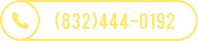ADOR Troubleshooting and FAQ
-
My door is not acting properly, right out of the box
-
- Please verify that the shipping carton is not wrinkled or crushed.
- Check the ADOR for warping, crimped corners
- There should be TWO tie-wraps that secure the sliding panel. If a tie-wrap is loose or popped, there could be damage to the sprocket or motor.
- If the frame or sliding panel is bent, the door will not work properly.
- Please contact us immediately by calling or texting (832)444-0192.
-
-
The door opens too late or closes too early.
-
- On very overcast or foggy days the ADOR1 will open later and close earlier. The chickens will also instinctually mind the amount of light. You may want to change the light sensitivity of the ADOR1 if it shuts too soon. See “CHANGE PROGRAM” in the instructions on how to set the daylight sensitivity if necessary (Try Program#2 to make it open earlier and close later).
- See “CHANGE PROGRAM” in the instructions on how to set the “LAST CALL” option, which will open the door again for those chickens who don’t make it inside. (Last Call uses more battery capacity since the door operates twice as much).
-
-
Doesn’t always close at night or never closes at night, Rule out a motion problem first. See topic below to rule out warped unit or bad motor.
-
- First notice that the LED is flashing only approximately every 17 seconds, which indicates normal "heartbeat" and normal automatic mode.
- Is there an outdoor yard light? …or some other incandescent source of light that is on at night? Porch light? Landscape lighting? Usually, lamps more than 25 feet away are not a problem.
- Is there a WIFI camera the ADOR can see? The IR floodlamp on WIFI cameras look like daylight to the ADOR. Just alter the distance and/or angle at which the camera faces. WIFI cameras can usually be adjusted just a little bit is enough.
- You can still use yard lights but you may need to fashion something that will cast a shadow from the light on the ADOR’s "eye".
- Heat Lamp inside the coop is shining through the door? Backscatter of I.R. light from heat lamp?
- If you are using the built-in photosensor, open the cover and examine the 6 pins sticking straight up from the electronic board. The pins are numbered 1-6 . Six is closest to you. There should be a little jumper (a ¼” square plastic piece) that is shorting pin1 and pin2 together. Slide it up and down several times to clean off possible residue on the contacts/ pins and then push it down all the way onto the pins.
- If you are using the external photosensor, there is a little connector on the end of the cable that is plugged into pins 2 and 3 of the six pins sticking straight up off the edge of the board. The white wire should be on pin 3. Slide the connector up and down several times to clean off possible residue on the contacts/pins and then push down all the way onto the pins.
-
-
Door Binds or Jams, Door re-tries. When you press the button momentarily, the door must completely open or shut without reversing and re-trying. Could be a bad motor (see below).
-
- Is the door frame warped or crimped from shipping damage or was dropped during installation?
- Is the door frame warped because how it is screwed to the wall?
- Do you find any other objects that can cause friction or bind motion?
- TEST: remove the 4 screws under the battery box that hold the motor. Move the motor away so that the sprocket is not engaged. Now handle the sliding panel..it should be loose in the frame and not be pinched anywhere along the way it travels. If it is pinched, please call us.
-
-
It acts like the motor might not be working.
-
- Is the door frame warped or crimped from shipping damage or was dropped during installation?
- Is the door frame warped because how it is screwed to the wall?
- Do you find any other objects that can cause friction or bind motion?
- TEST: remove the 4 screws under the battery box that hold the motor. Move the motor away so that the sprocket is not engaged. Now handle the sliding panel..it should be loose in the frame and not be pinched anywhere along the way it travels. If it is pinched, please call us.
-
-
Door does not Automatically open or close, but Manually opens and closes.
-
- Is ADOR1 in manual mode? If you JOG the door, it remains in non-automatic mode until you:
- Momentarily pulse the button. Pulse again if necessary to put the door in the proper position for the time of day, OR
- Cycle power by disconnect/reconnect battery will also make it resume automatic mode.
- If the door stays open at night, then check if there is an artificial light source. Incandescent lights look like sunshine. Try shielding the direct path of light from the ADOR1’s “eye” or change the light to a florescent, LED type, or move the light. If you have a WIFI camera out there make sure the IR light from the camera can't be seen by the ADOR.
- Scattered or direct invisible I.R. light from heat lamps is often the culprit.
- Check to see that the “eye” is looking through the transparent “hole” in the overlay sticker. The overlay sticker is the white label that has the green dome. The LED is the top “hole” and the “eye” is in the hole underneath. Possibly when the cover was installed, the LED and/or light sensor (looks like dark LED) was pushed so that it does not look through the hole. Push it back into alignment and replace the cover carefully.
- If you are using the purchased External Photosensor, make sure it has not been plugged into the board wrongly,. Also, check that the sensor has not gotten wet or if you spliced the photosensor wires for more distance, that the splice didn't get wet. The sensor should be caulked where water might get into the sensor where the heatshrink seals to the plastic head of the sensor. If either got wet, you may be able to recover it with a hairdryer or heat gun applied to the wet sensor or splice to evaporate the water inside or peel off the heatshrink and remedy the problem and restore -- or purchase another external photosensor from our website.
-
-
I want to test the ADOR1 to see if it reacts to light. How can I do that? WE HIGHLY ENCOURAGE YOU TO WAIT TILL NIGHT TO TEST THE LIGHT SENSING BECAUSE ADOR IS BLINDED BY DAYLIGHT AND VERY DIFFICULT TO BLOCK OUT LIGHT IN BRIGHT DAYLIGHT. PLEASE READ THIS AND TEST CAREFULLY BEFORE CALLING US TO SAY IT DOES NOT WORK.
-
Immediately after the battery is connected, and for the next 5 minutes, the ADOR reacts quickly to light, so before testing, restart ADOR by interrupting power. To get ADOR to react fast to light/dark, you must cycle power for this short testing period.
DAYTIME TESTING: Often it is impossible to block light from the “eye” in bright daylight. You may need to remove ADOR and take it indoors inside a dark closet. A piece of black electrical tape over the “eye” usually will NOT work. It is much easier to test at night.
NIGHTTIME TESTING: At night, even indirect light from a tungsten bulb flashlight is sufficient to open the door. An LED flashlight should work if you shine the light close enough to the sensor. For immediate reaction to light, disconnect and reconnect the battery and you have 5 minutes during which ADOR1 reacts within a few seconds to light/dark.
EXTERNAL PHOTOSENSOR: Test just like the internal built in sensor, except in bright DAYLIGHT you can clutch the sensor inside your hand and put your hand in a dark place. But still, remember the sensor may be able to see sunshine THROUGH YOUR HAND!
-
-
The ADOR1 does not respond to my pushing on the green button.
-
- Make sure you are pressing hard enough so that the switch on the electronic board is being reached. A little bumper or spacer should be stuck on the inside of the green dome to help reach the pushbutton switch.
- If the ADOR1 is powered, its red LED will flash briefly once each 17 seconds. If it does not, then you do not have good connection to the battery . Is the battery hooked up + to RED and – to BLACK? When you connect the battery, the ADOR1 immediately beeps (“…. ..” which is “HI” in Morse code). If it doesn’t do that. Disconnect the battery and check it. If it says HI over and over, that's usually a very dead battery.
-
-
What is the yellow tape for on the ADOR1 control box?
-
- The tape is to help minimize ingress of water into the box. The tape over the sprocket slot and the tape over the round hole in the back of the box are supposed to stay there. On later units the slot has a plastic insert.
- There are two holes in the bottom of the box , that are for the purpose of some future accessory . You can remove the tape when you want to run wires through the holes. We recommend using a grommet and silicone caulk to keep out water and dust when running wires through the holes..
-
-
The door won’t go down and won’t go up, but sounds like the motor is running.
-
- LOOSE SPROCKET: The sprocket is tightened to the shaft with a set-screw (#8-32 screw) that binds down on a “flat” on the motor shaft. Possibly it is loose and needs to be tightened, or is bearing on the round instead of the flat part of the shaft.
- SPROCKET CLINCHING SLIPS: The sprocket is make of two parts: the round part and the flat part with the teeth. Those two are clinched together. The teeth part should not slip but rather should be rigidly clinched to the round hub. If it is slipping, you can remove the sprocket and reclinch the sprocket together with a hammer and centerpunch.
- BAD MOTOR: If the door panel was not secured to keep it from jerking in the shipping box, your motor’s gearbox may have been damaged. A broken gear inside the motor will make it not grab for the full rotation of the sprocket and usually you can hear or feel a click INSIDE the gearmotor.
-
-
When the motor turns, the sprocket does not fully engage and it goes “pop” “pop” “pop”. It does not operate the door.
-
- It is normal for this to happen when you first power up and the door is shut. It is trying to find the bottom.
- Check that the control box is secured to the frame. There are two screws on each side that fasten the control box to the frame. If the box can push away from the frame, the sprocket may be able to slip out of the sprocket holes in the door. Do you see that you need to tighten the fasteners?
- The magnets on the sliding door panel must pass behind the electronics to be sensed. The sensing of the magnet is what stops the motor. Make sure the magnets are in place.
- If the board is not fastened properly in place, it cannot see the magnets so install the board properly.
- If the threshold is full of dirt, the door cannot close all the way and will retry two times to close. It is looking for the magnet in the sliding panel. If the cover is off it may be that the floor of the box is bouncing but if the cover is fastened on, then if the sprocket teeth can still come out of the holes, you can loosen the four screws under the battery box that hold the motor, and scoot the motor forward so the teeth engage deeper into the sprocket holes.
-
-
Can I delay the opening in the morning?
-
Yes, see page 8 regarding program #11.
-
-
I want to manually open the door but I want it to automatically shut in the evening. Can ADOR do that?
-
Set an extra long delay with program #11. Then while the ADOR is counting down the delay, when you want you can momentarily press the button to open the door, but it will automatically close in the evening.
-
-
My battery is not lasting for more than a couple months. I thought it should last at least a year.
-
Yes, it should. If it doesn’t, please call us. Usually a software upgrade can correct the problem.
-
BATTERY QUESTIONS:
-
Can I run ADOR on 120V AC house power?
-
- Yes, by running it off a rechargeable 6V battery and trickle-charger plugged in an outlet. Do not connect the charger without the battery because chargers can put out excessive voltage if a battery is not there. There are holes in the battery box on the right floor, for you to run wires in/out.
- You can eliminate the battery entirely by purchasing a power supply. Search Amazon for "DIKOO 6V 1A" for a $7 power supply that plugs in the wall. You'll need to cut off the round plug and strip out the + and - wires and clip the power clips to the wires. Some electrical tape around the junctions should be sufficient to keep the wires from touching something.
- We do not presently offer our own solar panel. I have seen panels for 6V charging available on eBay and Amazon (usually for deer feeders or wildlife cameras) in the $30 to $40 range. You must still have a rechargeable battery to connect ADOR to and charge the battery with the solar panel. A very small panel will replace the daily usage from the battery.
- The ADOR1 is designed to withstand backward connection. However, quickly correct wrong connection because it will heat up components very quickly and possibly cause damage. Also, it will bleed down your battery quickly during the bad hook up.
- A battery may well have enough energy to run the ADOR1 electronics but not enough to operate the motor, especially to lift it. ADOR1 should already have warned you with beeps from the buzzer. Try installing a known fresh 6V battery.
- With a low-cost 6 volt dry cell lantern battery (or with a re-chargeable 6V battery totally charged), you should get at least 1 year of operation.
- Do NOT run the ADOR directly on 12 volts. It is designed for 6V. It would run too fast and wear out the motor prematurely.
- You can run your 6V ADOR from your 12V system like this—you can use a 6V battery to drop the 12V source down to 6V. So you will need two 6V batteries stacked in series to connect across 12V. Then tap across the “bottom” 6V battery to power ADOR. The top 6V battery will serve only to drop the 12V to 6V without consuming energy. It is very efficient. Please contact us if you have any questions.
-
-
What about Solar Power?
-
- Yes, by running it off a rechargeable 6V battery and trickle-charger plugged in an outlet. Do not connect the charger without the battery because chargers can put out excessive voltage if a battery is not there. There are holes in the battery box on the right floor, for you to run wires in/out.
- You can eliminate the battery entirely by purchasing a power supply. Search Amazon for "DIKOO 6V 1A" for a $7 power supply that plugs in the wall. You'll need to cut off the round plug and strip out the + and - wires and clip the power clips to the wires. Some electrical tape around the junctions should be sufficient to keep the wires from touching something.
- We do not presently offer our own solar panel. I have seen panels for 6V charging available on eBay and Amazon (usually for deer feeders or wildlife cameras) in the $30 to $40 range. You must still have a rechargeable battery to connect ADOR to and charge the battery with the solar panel. A very small panel will replace the daily usage from the battery.
- The ADOR1 is designed to withstand backward connection. However, quickly correct wrong connection because it will heat up components very quickly and possibly cause damage. Also, it will bleed down your battery quickly during the bad hook up.
- A battery may well have enough energy to run the ADOR1 electronics but not enough to operate the motor, especially to lift it. ADOR1 should already have warned you with beeps from the buzzer. Try installing a known fresh 6V battery.
- With a low-cost 6 volt dry cell lantern battery (or with a re-chargeable 6V battery totally charged), you should get at least 1 year of operation.
- Do NOT run the ADOR directly on 12 volts. It is designed for 6V. It would run too fast and wear out the motor prematurely.
- You can run your 6V ADOR from your 12V system like this—you can use a 6V battery to drop the 12V source down to 6V. So you will need two 6V batteries stacked in series to connect across 12V. Then tap across the “bottom” 6V battery to power ADOR. The top 6V battery will serve only to drop the 12V to 6V without consuming energy. It is very efficient. Please contact us if you have any questions.
-
-
I am afraid I hooked the battery up backward. Did I damage something?
-
- Yes, by running it off a rechargeable 6V battery and trickle-charger plugged in an outlet. Do not connect the charger without the battery because chargers can put out excessive voltage if a battery is not there. There are holes in the battery box on the right floor, for you to run wires in/out.
- You can eliminate the battery entirely by purchasing a power supply. Search Amazon for "DIKOO 6V 1A" for a $7 power supply that plugs in the wall. You'll need to cut off the round plug and strip out the + and - wires and clip the power clips to the wires. Some electrical tape around the junctions should be sufficient to keep the wires from touching something.
- We do not presently offer our own solar panel. I have seen panels for 6V charging available on eBay and Amazon (usually for deer feeders or wildlife cameras) in the $30 to $40 range. You must still have a rechargeable battery to connect ADOR to and charge the battery with the solar panel. A very small panel will replace the daily usage from the battery.
- The ADOR1 is designed to withstand backward connection. However, quickly correct wrong connection because it will heat up components very quickly and possibly cause damage. Also, it will bleed down your battery quickly during the bad hook up.
- A battery may well have enough energy to run the ADOR1 electronics but not enough to operate the motor, especially to lift it. ADOR1 should already have warned you with beeps from the buzzer. Try installing a known fresh 6V battery.
- With a low-cost 6 volt dry cell lantern battery (or with a re-chargeable 6V battery totally charged), you should get at least 1 year of operation.
- Do NOT run the ADOR directly on 12 volts. It is designed for 6V. It would run too fast and wear out the motor prematurely.
- You can run your 6V ADOR from your 12V system like this—you can use a 6V battery to drop the 12V source down to 6V. So you will need two 6V batteries stacked in series to connect across 12V. Then tap across the “bottom” 6V battery to power ADOR. The top 6V battery will serve only to drop the 12V to 6V without consuming energy. It is very efficient. Please contact us if you have any questions.
-
-
The LED flashes once each ~17 seconds so I know the battery works… but it acts like there’s not enough power to operate the door.
-
- Yes, by running it off a rechargeable 6V battery and trickle-charger plugged in an outlet. Do not connect the charger without the battery because chargers can put out excessive voltage if a battery is not there. There are holes in the battery box on the right floor, for you to run wires in/out.
- You can eliminate the battery entirely by purchasing a power supply. Search Amazon for "DIKOO 6V 1A" for a $7 power supply that plugs in the wall. You'll need to cut off the round plug and strip out the + and - wires and clip the power clips to the wires. Some electrical tape around the junctions should be sufficient to keep the wires from touching something.
- We do not presently offer our own solar panel. I have seen panels for 6V charging available on eBay and Amazon (usually for deer feeders or wildlife cameras) in the $30 to $40 range. You must still have a rechargeable battery to connect ADOR to and charge the battery with the solar panel. A very small panel will replace the daily usage from the battery.
- The ADOR1 is designed to withstand backward connection. However, quickly correct wrong connection because it will heat up components very quickly and possibly cause damage. Also, it will bleed down your battery quickly during the bad hook up.
- A battery may well have enough energy to run the ADOR1 electronics but not enough to operate the motor, especially to lift it. ADOR1 should already have warned you with beeps from the buzzer. Try installing a known fresh 6V battery.
- With a low-cost 6 volt dry cell lantern battery (or with a re-chargeable 6V battery totally charged), you should get at least 1 year of operation.
- Do NOT run the ADOR directly on 12 volts. It is designed for 6V. It would run too fast and wear out the motor prematurely.
- You can run your 6V ADOR from your 12V system like this—you can use a 6V battery to drop the 12V source down to 6V. So you will need two 6V batteries stacked in series to connect across 12V. Then tap across the “bottom” 6V battery to power ADOR. The top 6V battery will serve only to drop the 12V to 6V without consuming energy. It is very efficient. Please contact us if you have any questions.
-
-
How long will a cheap carbon-zinc 6V lantern battery last?
-
- Yes, by running it off a rechargeable 6V battery and trickle-charger plugged in an outlet. Do not connect the charger without the battery because chargers can put out excessive voltage if a battery is not there. There are holes in the battery box on the right floor, for you to run wires in/out.
- You can eliminate the battery entirely by purchasing a power supply. Search Amazon for "DIKOO 6V 1A" for a $7 power supply that plugs in the wall. You'll need to cut off the round plug and strip out the + and - wires and clip the power clips to the wires. Some electrical tape around the junctions should be sufficient to keep the wires from touching something.
- We do not presently offer our own solar panel. I have seen panels for 6V charging available on eBay and Amazon (usually for deer feeders or wildlife cameras) in the $30 to $40 range. You must still have a rechargeable battery to connect ADOR to and charge the battery with the solar panel. A very small panel will replace the daily usage from the battery.
- The ADOR1 is designed to withstand backward connection. However, quickly correct wrong connection because it will heat up components very quickly and possibly cause damage. Also, it will bleed down your battery quickly during the bad hook up.
- A battery may well have enough energy to run the ADOR1 electronics but not enough to operate the motor, especially to lift it. ADOR1 should already have warned you with beeps from the buzzer. Try installing a known fresh 6V battery.
- With a low-cost 6 volt dry cell lantern battery (or with a re-chargeable 6V battery totally charged), you should get at least 1 year of operation.
- Do NOT run the ADOR directly on 12 volts. It is designed for 6V. It would run too fast and wear out the motor prematurely.
- You can run your 6V ADOR from your 12V system like this—you can use a 6V battery to drop the 12V source down to 6V. So you will need two 6V batteries stacked in series to connect across 12V. Then tap across the “bottom” 6V battery to power ADOR. The top 6V battery will serve only to drop the 12V to 6V without consuming energy. It is very efficient. Please contact us if you have any questions.
-
-
Can I use 12VDC instead of 6V?
-
- Yes, by running it off a rechargeable 6V battery and trickle-charger plugged in an outlet. Do not connect the charger without the battery because chargers can put out excessive voltage if a battery is not there. There are holes in the battery box on the right floor, for you to run wires in/out.
- You can eliminate the battery entirely by purchasing a power supply. Search Amazon for "DIKOO 6V 1A" for a $7 power supply that plugs in the wall. You'll need to cut off the round plug and strip out the + and - wires and clip the power clips to the wires. Some electrical tape around the junctions should be sufficient to keep the wires from touching something.
- We do not presently offer our own solar panel. I have seen panels for 6V charging available on eBay and Amazon (usually for deer feeders or wildlife cameras) in the $30 to $40 range. You must still have a rechargeable battery to connect ADOR to and charge the battery with the solar panel. A very small panel will replace the daily usage from the battery.
- The ADOR1 is designed to withstand backward connection. However, quickly correct wrong connection because it will heat up components very quickly and possibly cause damage. Also, it will bleed down your battery quickly during the bad hook up.
- A battery may well have enough energy to run the ADOR1 electronics but not enough to operate the motor, especially to lift it. ADOR1 should already have warned you with beeps from the buzzer. Try installing a known fresh 6V battery.
- With a low-cost 6 volt dry cell lantern battery (or with a re-chargeable 6V battery totally charged), you should get at least 1 year of operation.
- Do NOT run the ADOR directly on 12 volts. It is designed for 6V. It would run too fast and wear out the motor prematurely.
- You can run your 6V ADOR from your 12V system like this—you can use a 6V battery to drop the 12V source down to 6V. So you will need two 6V batteries stacked in series to connect across 12V. Then tap across the “bottom” 6V battery to power ADOR. The top 6V battery will serve only to drop the 12V to 6V without consuming energy. It is very efficient. Please contact us if you have any questions.
-
-
I have a 12V Solar Power system that I use around the coop. How is the best way that I connect ADOR to that 12V power?
-
- Yes, by running it off a rechargeable 6V battery and trickle-charger plugged in an outlet. Do not connect the charger without the battery because chargers can put out excessive voltage if a battery is not there. There are holes in the battery box on the right floor, for you to run wires in/out.
- You can eliminate the battery entirely by purchasing a power supply. Search Amazon for "DIKOO 6V 1A" for a $7 power supply that plugs in the wall. You'll need to cut off the round plug and strip out the + and - wires and clip the power clips to the wires. Some electrical tape around the junctions should be sufficient to keep the wires from touching something.
- We do not presently offer our own solar panel. I have seen panels for 6V charging available on eBay and Amazon (usually for deer feeders or wildlife cameras) in the $30 to $40 range. You must still have a rechargeable battery to connect ADOR to and charge the battery with the solar panel. A very small panel will replace the daily usage from the battery.
- The ADOR1 is designed to withstand backward connection. However, quickly correct wrong connection because it will heat up components very quickly and possibly cause damage. Also, it will bleed down your battery quickly during the bad hook up.
- A battery may well have enough energy to run the ADOR1 electronics but not enough to operate the motor, especially to lift it. ADOR1 should already have warned you with beeps from the buzzer. Try installing a known fresh 6V battery.
- With a low-cost 6 volt dry cell lantern battery (or with a re-chargeable 6V battery totally charged), you should get at least 1 year of operation.
- Do NOT run the ADOR directly on 12 volts. It is designed for 6V. It would run too fast and wear out the motor prematurely.
- You can run your 6V ADOR from your 12V system like this—you can use a 6V battery to drop the 12V source down to 6V. So you will need two 6V batteries stacked in series to connect across 12V. Then tap across the “bottom” 6V battery to power ADOR. The top 6V battery will serve only to drop the 12V to 6V without consuming energy. It is very efficient. Please contact us if you have any questions.
-
 Log in
Log in